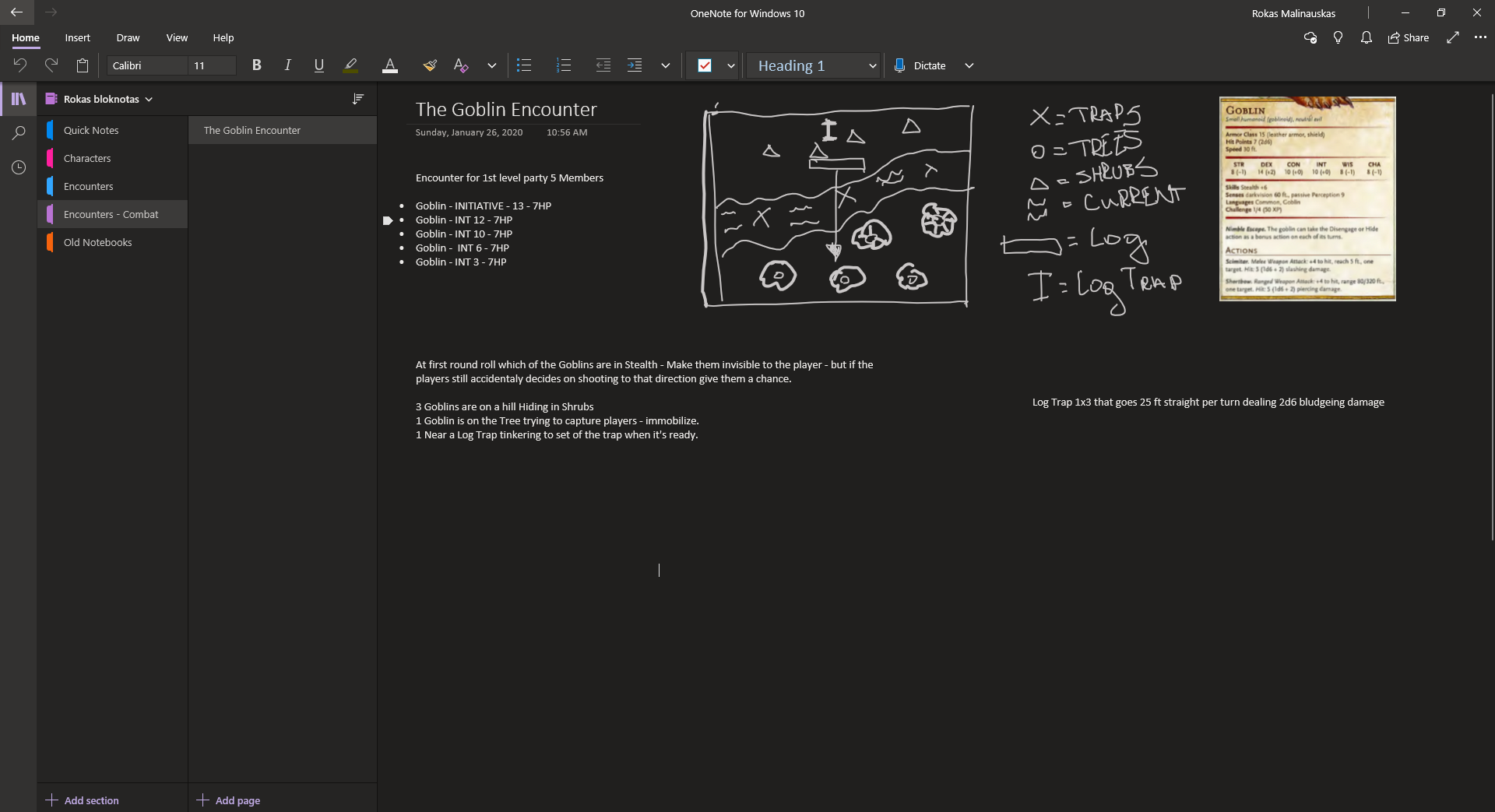Which App To Use For DM Notes?
For every Dungeon Master out there, note structure is one of the most challenging aspects to master running D&D games. How do you keep the whole "World" full of characters, plot twists, and encounters organized? It's not easy, but today we will be looking at some applications that might help you in the process and finally pick one to keep our worlds from falling apart.
Pick one and stick with it
Whichever app you decide to use, stick to it. And even if you find something better along the way, it must be noticeably better since migrating a humongous amount of notes is a pain. I do suggest checking most of these recommendations yourself(Since most of them offer some trial version) and see that the app you choose would fit your needs like a glove instead of starting to build on a not-so-ideal foundation.
Every single application has its strengths and weaknesses. Which one to choose depends on what kind of DM you are and what you use during sessions. So let's take a look at some of these apps and see what they got to offer.
Microsoft OneNote - I found this app a little too late. I was already using Evernote for about two years since I've discovered OneNote and tried it. And this is a great app that has many great uses for DM-notetaking. One of the most attractive aspects for me was that the notes were very free-flowing. You can make flowcharts, link up different notes together, and OneNote provides excellent instruments for creating a structure tailored for you. This is great since this app lets me draw some encounters if I want to. If I have a drawing tablet, it's even better. But overall, this application is great for having more of a chaotic note structure in my experience. OneNote is great if you want to put a block of text anywhere on a blank page. However, having some solid templates would be appreciated. So if you're into customizing your note structure or use something particular in your note-taking, OneNote is a great choice that might accompany you in the process. However, it might become a bit chaotic for some.
Evernote - This is my personal choice. I was using Evernote long ago before I got into D&D. And familiarity is one of the reasons why I still use it. Evernote is a solid Note editor that lets you link notes together, sync between devices, and so on. One of the best features that I find lacking in other alternatives now is that I can use it on any device I own. This feature is important, at least for me, because I enjoy giving handouts to people using a tablet where I provide the Map/Notes/Ect. This is also good because I can update these maps/notes as the campaign progress, leaving other alternatives in the dust in this regard. It's a happy medium between every DM notes app, in my opinion, and with the proper note structure implemented, it works great for any DM out there.
Roll20 - If you're playing online on Roll20 or a similar service like this(Fantasy Grounds, etc.), it's a good idea to invest in making them also a place where you write your notes. Though you can hide/reveal some of the information for your players. However, I found it to require more time to get used to it and use it effectively. If you're looking to play online and your campaign will not be as big, this might be an option for you. However, if you'll be using these services, it might require an additional upgrade for better storage in the future if you put more things like pictures or whatnot.
WorldAnvil - I tried this app couple of times. However, it just didn't click with me. Even though it allows a lot, and guides you a bit in the worldbuilding process, somehow, it wasn't easy just to pick it up and use it from the get-go. This is always a problem with complicated hobby products when fans create a powerful tool, but the ease of use is an issue. And look, if you have the time to learn and make a decent sharable world, that's great, but for me, this note structure doesn't work that well.
LegendKeeper - Now this is a decent combo between WorldAnvil and Evernote. One reason why LegendKeeper stands out is its ease of use from the start and intuitive design. You can import any of the maps you made beforehand and update them as you play your campaign. Writing notes in LegendKeeper is pretty simple, and you can arrange the categories straightforwardly and intuitively. Now the reason why I love this product is that it greatly supports the Map and Note structure that you can make yourself. If your game heavily relies on maps, I don't see a better product so far that's available. It would be great to have an iOS/Android app that could let you interact with the maps on other devices, but this is a really interesting product to check out.
More about LegendKeeper: LegendKeeper Review (2021)
So which app fits you?
If you're the type of Dungeon Master that is only taking notes, Evernote and Microsoft OneNote is one of the better choices to try out.
Evernote has a standard free version, and if you're not clogging up your notes with pictures, maps, and whatever you find on Pinterest, Evernote will fit you pretty well. You might need to create a structure for your DM notes since what you are getting is a note app that can be synced with the cloud and be shared between other things like mobile or tablets. If you think that is not really important, it is. The ability to not only have your notes on your desktop and have the ability to travel to a friend's house or a game store and have notes easily at your laptop is just comfort for any Dungeon Master that changes locations from time to time. The ability to use it on a couple of screens is excellent for handouts(Like iPad maps and so on...). And that's why I personally use it.
Now the OneNote is also a good alternative to have if you want to customize your DM notes and have more functionality than a blank notes program. The notes linking in this one is, I think, superior to Evernotes one, and if your DM notes structure heavily relies on connecting notes, it's a very good option to consider.
I started to use Roll20 to store some notes during online sessions. It does have some creative uses if you're playing online, like giving handouts and whatnot, having secrets revealed, but it lacks the notes infrastructure, in my opinion, to be great notes editing app. I mean, It could be if you take some effort and get used to it, but I hardly imagine myself free-writing ideas on Roll20. But again, if you are only playing online, this might be a viable option.
Now WorldAnvil, contrary to what many sponsored D&D channels say, I don't find it easy to use, which keeps me from saying that it's a great app for DM notes. It's probably great if you're worldbuilding and writing a book, but I see some problems if I would use these notes during a session and getting lost in them. As I said, WorldAnvil is a bit cursed whenever you have a hyper-niched downed product, which tailors to specific needs, but sometimes these features are pretty cool. However, the expense is the user experience, making it not the best choice for notes during the session. WorldAnvil feels like there is already a structure, and I'm that type of guy that prefers to create its very own structure. It's free to check it out. Suppose you enjoy that type of structure, nothing wrong with that. Maybe it even can help you by saving some time, but not for me, not really.
Now LegendKeeper, in my personal opinion, has all of the traits I seek in my DM notes app. Easy to use, room for customization. It also has some features that enhance the notes, like the map pinning and so on. This service shows a lot of promise to be the crown of the D&D notes app that everyone will have something they like. I mean, if they marry some of the ideas of Inkarnate map-making or merge their services, it would be hands down one the best service out there. So if your games rely on maps and notes, LegendKeeper is a great option to check out since it has an Evernote note structure, OneNote customization elements, and an interactive map.
In the end, this is my take on these apps, but the one that will fit you the best will depend on your needs. So try them out and invest some time to find the right fit for you.
If you enjoyed this content and want to see more of Dungeon Goblin's content, consider supporting us on Patreon. Thank you for reading and watching!